Lightroom CC 2015.6与CameraRAW 9.6更新
作者:秋凉 | 发布日期: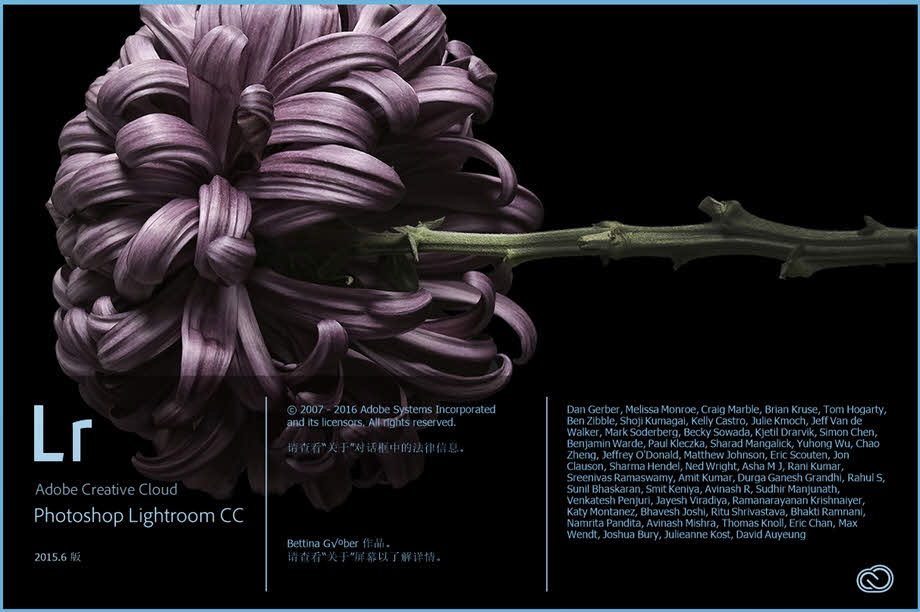
上周Adobe发布了Lightroom CC 2015.6 / Lightroom 6.6和Camera RAW 9.6的更新,对镜头校正面板进行了重新组合,添加了引导式Upright工具,并且添加了相机、镜头支持以及修正部分Bug。
引导式Upright工具是一个新的透视校正工具,该工具的作用是通过参考线对画面进行透视校正。请参看我的相关教程了解该功能的详细信息。需要指出的是,只有Lightroom CC 2015.6和Camera RAW 9.6用户可以使用该功能,Lightroom 6.6用户不会获得这一功能的升级。
新增加的支持相机包括:
- Canon PowerShot G7 X Mark II
- Leica M-D (Typ 262)
- Nikon COOLPIX B700
- Panasonic DMC-GX85 (DMC-GX80, DMC-GX7MK2)
新增加的镜头配置文件包括:
- Samsung NX Rokinon 10mm f/2.8 ED AS NCS CS
- Samsung NX Rokinon 100mm f/2.8 ED UMC MACRO
- Samsung NX Rokinon 135mm f/2 ED UMC
- Samsung NX Samyang 8mm f/3.5 UMC Fish-Eye CS II
- Samsung NX Samyang 10mm f/2.8 ED AS NCS CS
- Samsung NX Samyang 100mm f/2.8 ED UMC MACRO
- Samsung NX Samyang 135mm f/2 ED UMC
- Sony E Rokinon 10mm f/2.8 ED AS NCS CS
- Sony E Samyang 8mm f/3.5 UMC Fish-Eye CS II
- Sony E Samyang 10mm f/2.8 ED AS NCS CS
- Sony FE Rokinon 100mm f/2.8 ED UMC MACRO
- Sony FE Rokinon 135mm f/2 ED UMC
- Sony FE Samyang 100mm f/2.8 ED UMC MACRO
- Sony FE Samyang 135mm f/2 ED UMC
- Sony FE Sony FE 50mm F1.8
- Sony FE Sony FE 70-200mm F2.8 GM OSS
- Sony FE Sony FE 70-200mm F2.8 GM OSS + 1.4X Teleconverter
- Sony FE Sony FE 70-200mm F2.8 GM OSS + 2X Teleconverter
- Sony FE Sony FE 70-300mm F4.5-5.6 G OSS
- Sony FE Voigtlander SUPER WIDE-HELIAR 15mm F4.5 III
- Sony FE Zeiss Batis 2.8/18
新增加的相机配置文件包括:
- 宾得645Z
- 宾得K-1
- 宾得K-3 II
新添加支持联机拍摄的相机包括:
- Canon EOS-1D X Mark II
- Canon EOS 80D
- Canon EOS 1300D / Canon Rebel T6
Lightroom的bug修复包括:
- The “As Shot” White Balance showed different values when using the Adobe Standard color profile and other camera matching color profiles. Please note that this only occurred with the Canon EOS IDx MKII, Canon EOS 80D, and Canon EOS Rebel T6 cameras
- Error: “The file appears to be damaged” When opening a Pano merge result from HDR merge sources
- DNG Flat Field plug-in would not work if the source image contained GPS metadata
- Added support for automatic lens profile corrections for Tokina and Tamron lenses on Canon and Nikon camera bodies
- Exif version info is removed while exporting
- Unable to export user-created / custom Develop presets. Please note that this only occurred on Mac
- Unable to create panoramas using Smart Previews when originals are unavailable or offline
- Tethered shooting with Canon 5D did not work on MacOS 10.11 El Capitan
- Unable to see the New Folder preview inside the Destination panel within the Import Dialog
- “Print to File” feature does not work if the default filename was changed by the customer. Please note that this only occurred on Mac OSX 10.11.3
- Removing Virtual Copy Smart Preview also deleted original’s smart preview
- Older files expanded using the Recover Edges plug-in fail to merge with “Unknown Errors”
- Scrollbars missing from book module. Please note that this only occurred on Windows
- Lightroom would crash when using tethered shooting with certain Canon camera models
- Removing face tags causes photos to get stuck in “To Be Republished” state when using Publish Service Plugins such as Smugmug
- Inconsistent dialog behavior when using full-screen mode in Mac OSX 10.11
- Text overlays within the Slideshow Module appeared fuzzy